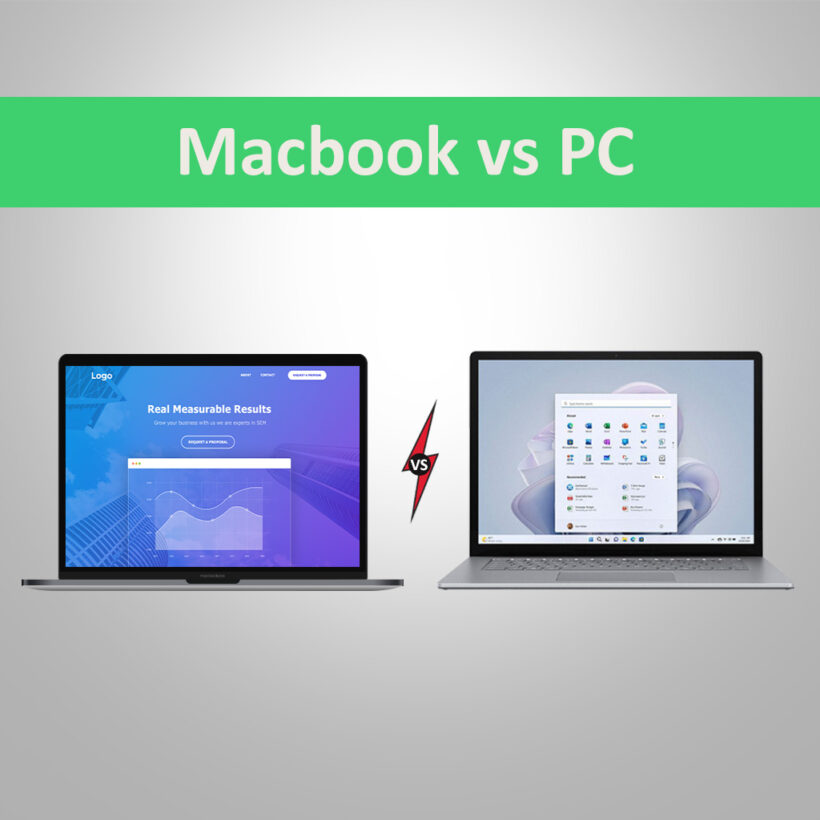Choosing between a MacBook and a Windows laptop is more than just picking a device—it’s about aligning with an ecosystem, a workflow, and even a lifestyle. Whether you’re a student, a creative professional, a gamer, or a business user, this decision impacts your daily productivity, creativity, and long-term satisfaction.
Apple’s MacBooks, with their sleek aluminum designs and tightly integrated macOS chips, have long been the darlings of creatives and attractiveness. Meanwhile, Windows laptops totally dominated the scene for their unparalleled flexibility catering to the gamer, coder, and budget-conscious through a vast array of brands, specs, and price points.
So which is the winner? Is it worth paying more for macOS with all its polish and ecosystem synergy, or are there more flexibility options, different kinds of software and gaming strengths from Windows that are the wise option? Well, in this blog, we’ll dissect all these angles – from hardware to security, and of course pricing – to let you cut through all the hype.
Let’s dive into the ultimate showdown: MacBook vs. Windows.
1. Hardware & Design: Sleek vs. Versatile
- MacBook: Premium aluminum build, lightweight, limited ports (USB-C focus), and optimized for Apple’s M-series chips.
- Windows Laptops: Diverse designs (budget to premium), more ports (HDMI, USB-A, etc.), and customizable specs (RAM, storage).
2. Operating System: macOS vs. Windows 11
- macOS: Clean, intuitive interface; seamless updates; exclusive apps (Final Cut Pro, Logic Pro); limited gaming support.
- Windows 11: Highly customizable; broader software/game compatibility; frequent updates with occasional bugs.
3. Software & App Compatibility
- MacBook: Ideal for creative professionals (Adobe Suite, Xcode) but limited enterprise/business software.
- Windows: Supports legacy apps, gaming (DirectX), and enterprise tools (Microsoft Office, CAD software).
4. Price & Budget Considerations
- MacBook: Starts at $999 (M1 MacBook Air), expensive repairs, but long-term reliability.
- Windows: Range from 200(budgetChromebooks)to200(budgetChromebooks)to4,000+ (high-end gaming/workstation laptops).
5. Customization & Upgrades
- MacBook: Attached components (no RAM/storage upgrades); minimal repair flexibility.
- Windows: Many models allow RAM/SSD upgrades; easier to repair/swap parts.
6. User Experience & Ecosystem
- MacBook: Seamless integration with iPhone, iPad, AirPods (AirDrop, Handoff, Universal Clipboard).
- Windows: Better compatibility with Android, Microsoft services (OneDrive, Xbox), and third-party hardware.
7. Security & Privacy
- MacBook: Strong built-in security (Gatekeeper, T2/M-series chips); fewer malware threats.
- Windows: Improved security (Windows Defender) but more vulnerable to viruses; requires third-party antivirus.
8. Gaming & Performance
- MacBook: Limited AAA gaming (Apple Arcade, indie games); excels in CPU-heavy tasks (video editing).
- Windows: Dominates gaming (Steam, Epic Games); supports high-end GPUs (NVIDIA, AMD).
9. Longevity & Resale Value
- MacBook: Longer software support (5-7 years); higher resale value.
- Windows: Varies by brand; cheaper models may slow down faster.
10. Who Should Choose What?
- Pick MacBook If: You prioritize design, creativity, ecosystem synergy, or long-term use.
- Pick Windows If: You need affordability, gaming, customization, or business/legacy software.
FAQs:
Q1. What are the key differences between MacBook and Windows laptops?
A. MacBooks operate on macOS, Apple’s own operating system, and are characterized by slim design, smooth ecosystem integration, and performance optimization. Windows laptops provide varied hardware choices, wider software support, and customization, supporting different budgets and user needs.
Q2. Is a MacBook better than a Windows laptop for students?
A. MacBooks lead the way in portability, battery life, and creative apps (e.g., Final Cut Pro), whereas Windows laptops offer value for money, gaming performance, and compatibility with specialized educational software. Pick what suits your budget, course, and workflow requirements.
Q3. Are MacBooks more expensive than Windows laptops?
A. Yes, MacBooks do cost more to buy initially, but they keep their value because they last and because of updates to macOS. Windows laptops come at varying prices from value options to high-end models, and there’s always room for a price-sensitive purchaser.
Q4. Which is better for gaming: MacBook or Windows?
A. Windows laptops are the gaming king because of broader support for AAA games, GPU upgradability, and better hardware performance. MacBooks are catching up with Apple Silicon, but they remain behind in terms of game compatibility and discrete graphics.
Q5. Which is better for programming: MacBook or Windows?
A. MacBooks are favored among developers for Unix-based macOS, effortless Terminal use, and iOS app development. Windows has become better with WSL (Windows Subsystem for Linux) and accommodates more enterprise-specific tools.
Conclusion: It’s About Priorities
Summarize key takeaways and advise readers to align their choice with their workflow, budget, and future needs.
To get more guide about Macbook vs Pc then click here