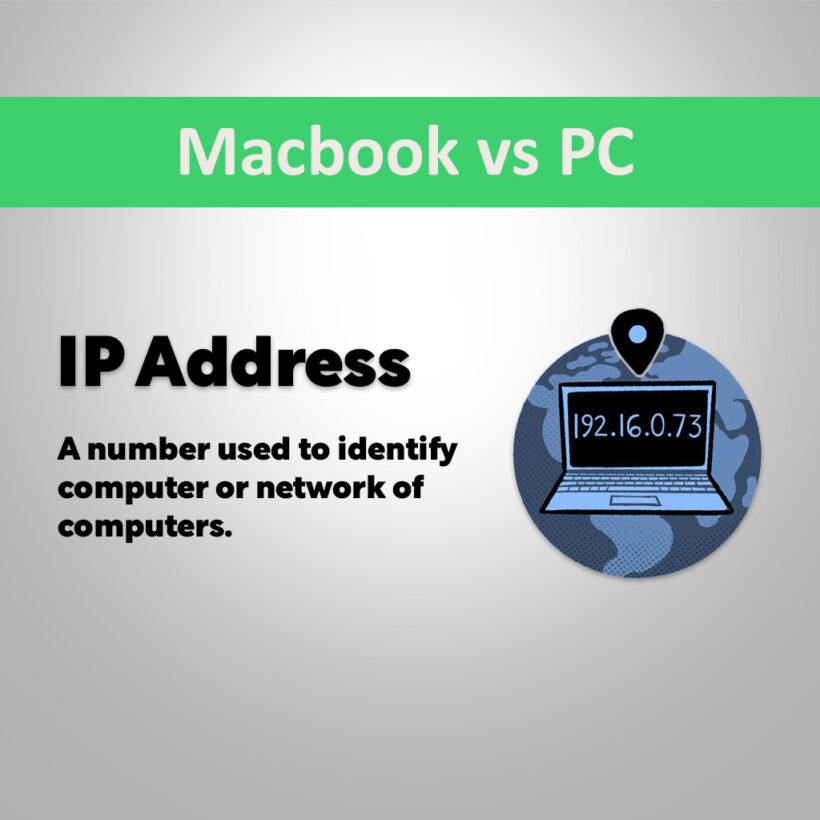Whether you’re accessing geo-restricted content, managing remote work, or connecting to US-based services, obtaining a US IP address is straightforward with the right tools. Below are the most effective methods to achieve this, ranked by ease of use and reliability.
How to Get a US IP Address: A Step-by-Step Guide
1. Use a VPN (Most Recommended)
A Virtual Private Network (VPN) is the fastest and most secure way to mask your IP address and appear as if you’re browsing from the US.
Steps to Get a US IP Address with a VPN:
- Choose a reputable VPN provider with US servers (e.g., NordVPN, ExpressVPN, Surfshark).
- Download and install the VPN app on your device.
- Launch the app and connect to a server located in the US.
- Verify your new IP using a site like WhatIsMyIPAddress.com.
TIPS:
- Opt for VPNs with multiple US server locations (e.g., New York, Los Angeles) for better speed.
- Enable the VPN’s kill switch to prevent IP leaks.
- Consider a dedicated US IP (paid add-on) for consistent access to sensitive accounts.
2. Configure a Proxy Server
Proxies act as intermediaries between your device and the internet, routing traffic through a US-based server.
Steps to Use a Proxy:
- Find a proxy service with US servers (e.g., Bright Data, Smartproxy).
- Configure your browser or device to use the proxy’s IP address and port (settings vary by OS/browser).
- Test your IP to confirm the change.
Pros & Cons:
- ✅ Faster for specific tasks like web scraping.
- ❌ Less secure than VPNs; avoid sharing sensitive data.
3. Set Up a Smart DNS
Smart DNS services spoof your location without changing your IP, ideal for streaming platforms like Netflix US.
Steps to Use Smart DNS:
- Subscribe to a Smart DNS service (e.g., Unlocator, SmartDNS Proxy).
- Update your device’s DNS settings to the provider’s US DNS addresses.
- Restart your device and access geo-blocked content.
4. Connect via a US-Based VPS
For tech-savvy users, a Virtual Private Server (VPS) hosted in the US lets you route traffic through it.
Steps to Use a VPS:
- Rent a US-based VPS (e.g., DigitalOcean, AWS).
- Set up a VPN or proxy (e.g., OpenVPN) on the VPS.
- Connect your device to the VPS to adopt its US IP.
Best For: Developers or businesses needing full control over their IP environment.
5. Use the Tor Browser (Free but Limited)
Tor routes your traffic through global volunteer nodes, including potential US exit points.
Steps to Try Tor:
- Download the Tor Browser from torproject.org.
- Launch Tor and connect (exit nodes are random).
- Check your IP to see if you’ve landed on a US node.
Drawbacks: Extremely slow speeds and unreliable for streaming/downloading.
Final Tips for Success
- Test for leaks: Use tools like DNSLeakTest.com to ensure your real IP isn’t exposed.
- Disable location services: Apps like Google and Netflix may use GPS data instead of IP.
- Avoid free tools: They often compromise privacy with ads or data logging.
Conclusion
For most users, a premium VPN is the best choice to get a US IP address quickly and securely. Proxies, Smart DNS, or VPS setups offer alternatives depending on your needs, while Tor provides a free (but slow) option. Always prioritize privacy and reliability to ensure seamless access to US content and services.